Cara Mengatasi Error: Cannot Find the Word Document Template: WordToRqm.dot
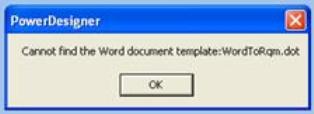
Cara Mengatasinya sangat mudah, dengan cara sebagai berikut :
1. Go to Start
2. Click Run, type regedit
3. On Registry Editor expand:
- HKEY_CURRENT_USER
- Software
- Microsoft
- Office
- Word
- Addins (none in Win XP)
- HKEY_CURRENT_USER
- Software
- Microsoft
- Office
- Word
- Addins (none in Win XP)
- WordToRQM12, modify LoadBehavior, the value to 2.
4. Close the Registry Editor and Open the MS Word.
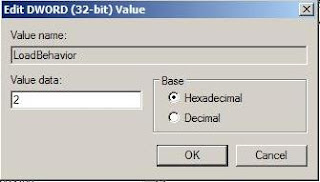
Hope it had been helpful to you and thank you for reading.






Thanks ya.. sangat membantu 🤗
BalasHapus